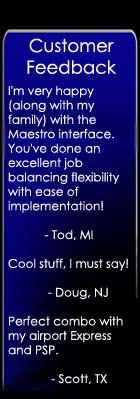|
|
||

|
MEDIA MAESTRO MINI for Handheld Devices Media Maestro Mini brings you the same great remote control features of Maestro LSX in a screen size perfect for your Sony Playstation Portable (PSP), Nokia Tablet or Mobile Device. |
|
|
Turn your Sony PSP or Nokia web tablet into an Apple iTunes or Windows Media Player Remote in 3 easy steps.
1. Install Media Maestro on your Home Computer. (where iTunes or WMP is installed) 2. Connect your Computer to your stereo or receiver. (Wired or Wirelessly) 3. Open Maestro Mini in your web browser. Setup and Connect your PSP to Maestro Setup and Connect your Nokia web tablet
System Requirements Maestro Server System (Home Computer) Windows XP or 32-bit Vista 500Mhz Pentium or better 256MB RAM Minimum iTunes or Windows Media Player
Maestro Mini Client Sony PSP with wireless connection or Nokia Web Tablet (800,810) Windows Mobile 5 device running Adobe Flash
Additional server requirements for Video 2GHz Pentium or better 512MB RAM Minimum 32MB Video RAM |
||
|
Watch Media Maestro Mini in action.
|
||
|
Media Maestro Mini Takes a Dip Next time you make a splash, eliminate the need to get out of the pool, towel yourself dry, and slosh through the house to change an album or control the volume. Add a waterproof case to your Sony PSP and enjoy Maestro control from your hot tub or raft.
|
||
|
|
||
|
Harmony Solutions LLC. Copyright 2009 |
||